Help
Here are some technical info.
Q. I'm not Instagram user. Can I use InstaCover?
Even if you don't have Instagram ID, you can use InstaCover to create an image by using photos in Instagram.
Q. How do I display Timeline on Facebook?
If you have not yet switch to Timeline, go to Introducing Timeline and you'll see an option to switch over.
Q. I tried to create a cover image with my InstagramID, but preview image was not displayed.
Please set privacy to "OFF." Enter your InstagramID with halfwidth alphabet or digit character. Otherwise, there are possibilies that Instagram API is not respoinding for your ID. Please try again in a couple of hours' time.
Q. How does InstaCover work?
After you create a cover with InstaCover, InstaCover will save the image to your album on facebook.
Please note, InstaCover will NOT replace your cover directly.
Set the image to your cover as below:
1. Open your timeline (profile) page.
2. On your cover, click [Change cover]-[Choose from Photos...].
3. Select the image and save.
That's all!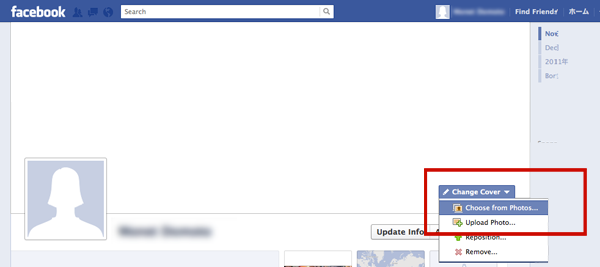
Q. Does InstaCover update my cover with new Instagram photos automatically?
No. (Facebook API dosn't allow.)
You have to create another cover with new photos, and set it to your cover by yourself.



